Project Professional 2019 Key - 1 PC
Buy Project Professional 2019 Key - 1 PC.
This product includes one Project Professional 2019 key for 1 PC. The key will be sent by email after purchase within minutes. Please check the spam or junk mail folder too.
Project Professional 2019 is available for Windows in both 32-bit and 64-bit versions. Only for Windows, not for MAC
Download link: Project Professional 2019 >>.
More information about dowload and installation you can find in the description below or in the delivery email.
Project 2019 has all the features you already know for easy project management plus several improvements and new features. Profit from flexible features, which make it easy to get started and to work efficiently and productively.
Project Pro 2019 key is a project management software program developed and sold by Microsoft. Project Pro 2019 has the characteristics of Project Management, Portfolio Management, and Resource Management. The software is designed to assist project managers in developing plans, allocating resources to tasks, tracking progress, managing budgets, and analyzing workloads.
With agile in Microsoft Project, you can manage agile projects by using simple, visual task boards that support Scrum, Kanban, or custom workflows. Choose whatever methodology makes sense for your project: agile, waterfall, or hybrid.
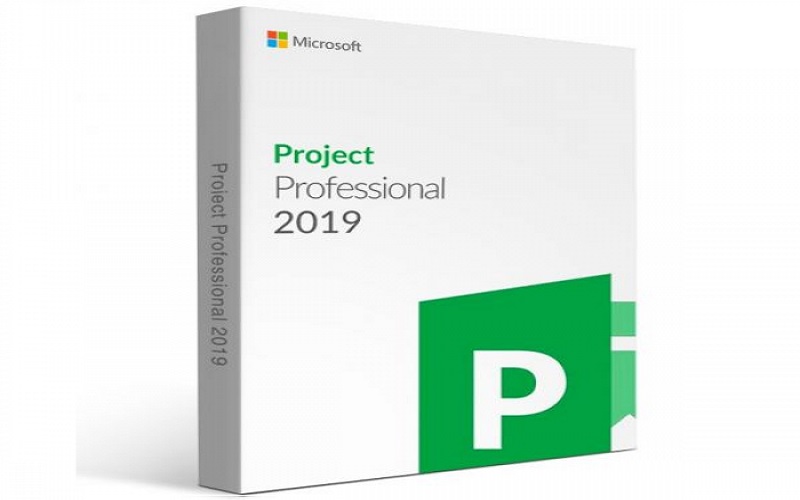
Features:
- Project Management: Microsoft Project helps you execute projects with ease. Built-in templates and familiar scheduling tools help project managers and teams stay productive.
- Portfolio Management: Evaluate and optimize your project portfolio to prioritize initiatives with business objectives and get the results you want. Close integration with Power BI provides advanced analytics to support better decision-making.
- Resource Management: Gain insight into how resources are used and collaborate, using integrated tools. With simplified task and time management, teams can enter updates from anywhere, which offers greater executive oversight.
How to use:
Step 1: Go to official download link: https://www.office.com/setup
Step 2: Sign in with your Microsoft account, or create one if you don't have one. Be sure to remember this account so that you can install or reinstall Office later, without a product key.
Step 3: Enter your Office product key, without hyphens.
Step 4: Follow the prompts to finish the redemption process.
System Requirements
- Processor: 1.6 Ghz or faster, 2-core
- Memory: 4 GB RAM (64-bit); 2 GB RAM (32-bit)
- Hard Disk Space: 4 GB available disk space
- Display: 1024 x 768 or higher screen resolution
- video card: DirectX 9 or later, with WDDM 2.0 or higher
- connectivity: Internet access (fees may apply)


























