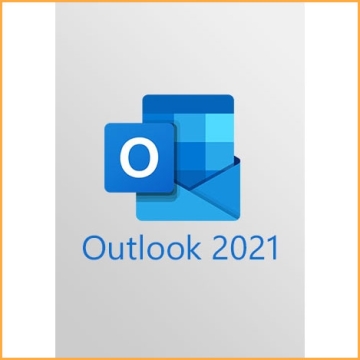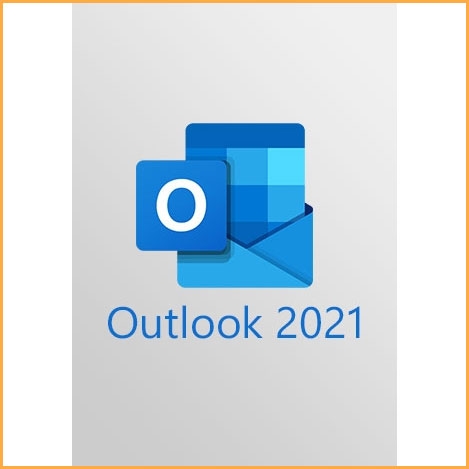Visio Professional 2021 Key - 1 PC
Buy Visio Professional 2021 Key - 1 PC.
This product includes one Visio Professional 2021 key for 1 PC. The key will be sent by email after purchase within minutes. Please check the spam or junk mail folder too.
Visio Professional 2021 is only available for Windows 10 or later versions, in both 32-bit and 64-bit versions.
Download link: Visio Professional 2021>>.
More information about dowload and installation you can find in the description below or in the delivery email.
Visio Professional 2021 description:
Visio enables you to create professional diagrams with tools that are easy to use and understand for anyone. Make professional flowcharts and diagrams, floor plans, engineering designs, org charts, and more.
With Visio Professional 2021, creating and sharing professional, adaptable diagrams that simplify complex information is now easier than ever. Shapes, templates, and styles have been updated in Visio Professional 2021; improved help for group cooperation, including the capacity for a few group to deal with a solitary graph simultaneously; and the capacity to instantly link data to diagrams. By enabling Information Rights Management, Visio Professional 2021 also aids in the prevention of information leakage.

Why buy Microsoft Visio 2021 Professional?
Visio is the ideal tool for creating complex processes, illustrating diagrams, workflow charts, sales history and projection, and business relationships. It has a toolset that lets you take a plan from concept to completion and build visual presentations for any project. Visio 2019 Professional continues to empower users to put detailed concepts into charts and diagrams that can be shared with your employees.
Communicate and share your ideas with complex flow charts, timelines, maps, organizational structure, IT architecture, or sales figures, and company progress. You can even use a browser with Visio Services in Office 365 or SharePoint to further develop and share your ideas. As your data refreshes, your diagrams refresh instantly in the browser. This means you can work together as a team on the same diagram at the same time and easily see comments in both Visio and Visio Services.
Visio is extremely easy to use for everyone from IT professionals all the way over to entry-level customers. Familiar functions such as drag and drop, aligning positions of assets or text, and auto-connecting for shapes or other elements make building your diagrams more efficient and fast. Give your work a more professional, visually appealing design with the pre-made templates, effects, and shapes. To access your data anywhere, use Visio Online, which allows you to view all of your data from anywhere, at any time you might need it.
The versatile templates and thousands of shapes in Visio 2021 Professional boost your productivity with ready-made shapes. Use visual cues to represent metadata embedded in Visio shapes. Metadata such as dimension changes, the visualization updates automatically. You have the ability to import DWG files and add shapes to imported AutoCAD designs and simplify or enhance advanced visualizations on the fly.
In short, Viso 2021 Professional brings you powerful tools, advanced features, new templates and stencils, and innovative ways to capture your concepts. Simplify and communicate complex information with data-linked diagrams that you create with a few clicks. Visio 2021 makes diagramming easier than ever before. Capture a flowchart you conceived on a whiteboard, map an IT network, build an organizational chart, layout a business process, or draw floor plans, Visio helps you work the way people work best, by seeing it.
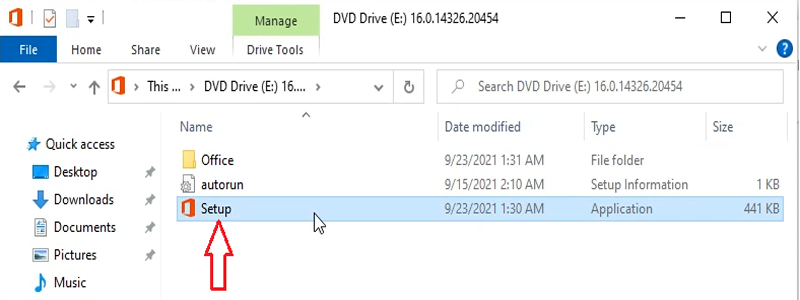
How to use Microsoft Visio Professional 2021 Key:
Step 1: Copy the download link that we send you via eMail into Internet Browser.
Step 2: Download the software installation folder.
Step 3: Use the Setup Launcher in the folder and install Visio 2021.
Step 4: Enter the card number and activate it, you can use it normally.
System Requirements
- Processor: 1.6 GHz, 2-core processor
- Operating system: Windows 11, Windows 10, Windows Server 2019
- Memory: 4 GB (64bit), 2 GB (32bit) RAM
- Hard disk space: 4 GB available disk space
- Display: 1024 x 768 resolution
- Graphics:DirectX 10 graphics card for graphics hardware acceleration