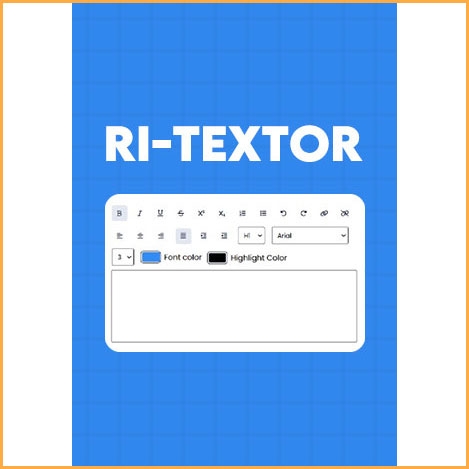Ri-Textor
Buy Ri-Textor now!
Ri-Textor, which is rich-text editors, allows you to create documents that include text, images, charts, grids and videos. They are powerful programs and apps, that can be used as standalone applications or as web-based components, usually written in JavaScript.
You will receive your code to redeem in your account within minutes by eMail. In order not to miss out the mail, please check the spam or junk mail folder too!
Please note: The download link will be sent to you via delivery eMail after you order.
Writing is one of the most important human skills that allows us to interact with one another, to transfer thoughts and opinions, to express ourselves, and – for some – to stand out from the crowd. We transitioned from scratching on a clay tablet with a bone, to putting quill tip to parchment. More recently we have swapped pens and paper for keyboard and digital screen, with a variety of text editors helping us digitize our writing across multiple platforms. And with digital screens, there is so much more we can do with text, from rapidly changing style, colour and size, to adding shapes to our documents, images, and even motion. Traditional writing can be elegant, but digital writing is dynamic.
Ri-Textor, which is rich-text editor, sometimes called ‘what you see is what you get’ (WYSIWYG) editors, allows you to create documents that include text, images, charts, grids and videos. They are powerful programs and apps, that can be used as standalone applications or as web-based components, usually written in JavaScript.
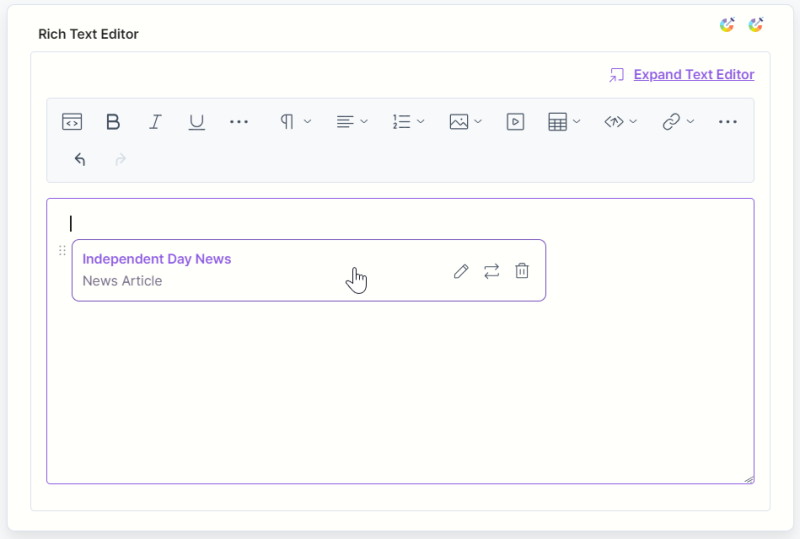
Let your users collaborate
Ri-Textor features allow your users and teams to collaboratively write, review and discuss right within your application. They include the Track Changes, Comments and Revision History features, all of which are available for both asynchronous and real-time editing.
Track Changes
Redline changes in content and then approve or reject them.
Suggest changes in the block content, such as inserting tables, images or media.
Accept and decline selected or all changes with a single click.
Comment on suggestions and create threads on any given change.
Comments
Add, delete or edit comments, @mention users, and create discussion threads.
Add comments to block elements such as embedded media or images.
Manage user permissions with a comments-only mode.
Display comments in a narrow or wide sidebar, or inline.
Revision History
Create, view, compare, restore and name versions.
Save versions manually or configure automatic save cycles.
Perfect for elaborate documents with single or multiple authors.
Add changes in the editor and track them in a version preview mode.